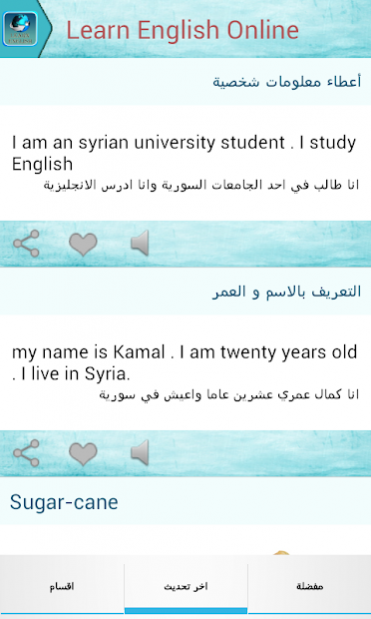Learn English Online 20.0.0.1
Free Version
Publisher Description
Program for the education and development of English language skills through constant updates online.
The program has the ability to teach the language in a fun way for all levels and includes lyrics for more tools to use in all areas of daily life in addition to the more sentences that may be used during the day was add a section specializing conversation between two people in order to improve the conversational style of the learner has been supported by the program advantage pronunciation Native American dialect, and the possibility to listen to the entire conversation leading to improve the ability of the learner to listen and learn the correct pronunciation of words in addition to a special section contains a section specialized religious terminology.
The application is designed so that it is very light on the device which is completely free.
Those wishing to add new topics leave a comment on the program, where the program is characterized by constant updating of information via the Internet.
About Learn English Online
Learn English Online is a free app for Android published in the Teaching & Training Tools list of apps, part of Education.
The company that develops Learn English Online is GoldenSoft. The latest version released by its developer is 20.0.0.1.
To install Learn English Online on your Android device, just click the green Continue To App button above to start the installation process. The app is listed on our website since 2020-01-10 and was downloaded 5 times. We have already checked if the download link is safe, however for your own protection we recommend that you scan the downloaded app with your antivirus. Your antivirus may detect the Learn English Online as malware as malware if the download link to net.goldensoft.learnenglishonline is broken.
How to install Learn English Online on your Android device:
- Click on the Continue To App button on our website. This will redirect you to Google Play.
- Once the Learn English Online is shown in the Google Play listing of your Android device, you can start its download and installation. Tap on the Install button located below the search bar and to the right of the app icon.
- A pop-up window with the permissions required by Learn English Online will be shown. Click on Accept to continue the process.
- Learn English Online will be downloaded onto your device, displaying a progress. Once the download completes, the installation will start and you'll get a notification after the installation is finished.